 It’s that time of year again! I love back to school. I’m excited to meet my new group of students (I always have first-years in the Fall), and look forward to helping some future web designers and developers learn some new skills. Teaching is one of the most rewarding things I do.
It’s that time of year again! I love back to school. I’m excited to meet my new group of students (I always have first-years in the Fall), and look forward to helping some future web designers and developers learn some new skills. Teaching is one of the most rewarding things I do.
With all of the other stuff I have going on – my business, speaking, blogging commitments, and volunteer work – prepping and managing a 6 hour a week course load with 80 students can easily get overwhelming. Fortunately, I’ve found some online tools that have helped to make things not only more efficient for me, but more interesting for my class. Here are a few ways I’m bringing online tools into my classrooms.
Google Docs
One of the major issues I had when I was first starting out with teaching was I was always having to move files around. I’d prep my PowerPoint slides, write my notes and prepare handouts, then I had to either copy them remotely to the college network (which can be slow and unreliable), save them on a USB drive, or email them to myself. It was an extra step that could wind up in catastrophe if I forgot to do it (which I did, once or twice).
Enter Google Docs to save the day! Google Docs, if you’re not familiar, is a web-based word processing, presentation, and spreadsheet suite from Google. With Google Docs, I keep all my class files in one spot, and I can access them from anywhere with an Internet connection (even on my smart phone!). Now, I just do my prep at home, and when I get to school, I call up my documents in Google Docs and off I go. One less step, and less risk I’ll forget something important at home.
The best part about Google Docs is you can share documents with others. So, instead of printing handouts, why not save some paper and share a handouts folder to your class? Or, have them write their assignments in Google Docs, and share them to you for marking? There are plenty of applications. Once you start using Google Docs, I promise, you’ll never go back.
Class Community Sites
Maintaining good communication with your class outside of class can be a big challenge. LMS systems like BlackBoard only go so far, and can be clunky and time consuming to use. I’ve taken my classes to a collaborative space outside the LMS environment, creating a Class Community site around my course. In this space, which is invitation only and not available publicly, I can post announcements, share links and videos (it’s a great place to post the YouTube videos I talked about here), and it provides a forum for dialogue not only between you and your class, but between classmates as well.
My students love the interactivity, and I love the convenience and easy updating. I have used Ning in the past, and am now experimenting with Google Sites. You don’t have to be a web designer to set up a site using these tools. If you can create a Word document, you can have a Class Community Site.
Often as teachers we can feel isolated – we’re not always sure what other things our students are learning in their programs of study. Having a space to connect with other teachers could go a long way towards creating a better learning experience for our students. A Community Site can be taken a step further to a Faculty Site as well. Imagine being able to share with teachers in the same program or department as yourself. You can share tips, ideas, discuss challenges, and help each other out. I think there is huge potential in creating dialogue between teachers, especially teachers within the same program.
Skype Video
My students love guest speakers. A couple of times a semester, I will bring engaging and inspiring folks from industry into class to present and do Q and A. It adds another viewpoint and dimension to the class, and they get a break from listening to me yammer on. Often I bring in local people, but since I’ve been out here on the Internet, I’ve met so many people in other cities and countries who have so much wisdom and experience to share. Since I don’t have a budget to bring them to my class physically, I use Skype Video, and it works beautifully. The students enjoy it immensely and I think my guest speakers get a charge out of it too.
Skype is free and many college classrooms have web cams now. Why not give it a whirl?
Those are just three simple ways you can make your teaching life easier using technology. All of these options are absolutely free and available to anyone online.
What’s in your online teaching toolkit?
[photo credit: AllanCaplan on Flickr]
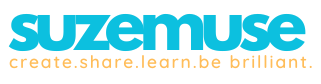
Sue;
Like yourself, I am relying more and more on Google docs. I have used docs this summer for course development with a colleague and our students will be submitting projects on Google docs. We’ve even set up a Google form for them to submit their project directly.
I also really enjoyed setting up Twitter interviews last year but this year my plans are to use Twitter to connect with students with announcements and reminders. It’s so accessible compared to the College’s email system.
We’re also planning an event off site which will be live streamed and recorded.
There are so many tools available now. Look forward to hearing about your Google site experience.
I use Google Docs extensively for my own storage, but I have yet been able to be successful with the sharing capability. I have tried multiple times with multiple people, even another of my own addresses, but always get an error message. Maybe it is a country thing? I live in Hungary.
I am coordinator of a journalism program and teach a number of the courses. I use Google Sites for a number of class sites, plus for one course students create their own.
I also use Blogspot blogs weekly. I have one for each course. After each class, I post a discussion question from that class and all students need to respond to it.